There may be occasions when you have to listen using one earphone only, in this article we will explain how best to set up your phone to do so.
Why would you want to do this in the first place?
Most music and audiobooks today are in a stereo format to provide an immersive experience. What this means is that the sound coming from the two earphones is different on each side.
Have you ever noticed listening to a conversation in an audiobook and it was like you were sitting between the participants? It is fantastic but not so great when you are using one earphone only.
When listening to stereo using one earphone only you can miss out on quite a lot simply by not hearing what is happening on the side not plugged in!
The solution
Luckily there is an easy way to fix this problem, changing the audio output of your phone from stereo to mono. This way all sounds will be played equally on both sides and you can enjoy catching all the important bits!
The process is different for iPhones and Android, read on below to find out how to do it.
Change iPhone from Stereo to Mono audio
On your iPhone go to Settings and then tap on Accessibility. Now scroll down and tap on Audio/Visual, here you will find the setting Mono Audio. Toggle the switch for this setting to on and you are done.
Here is a screenshot of the page where you can change this setting:
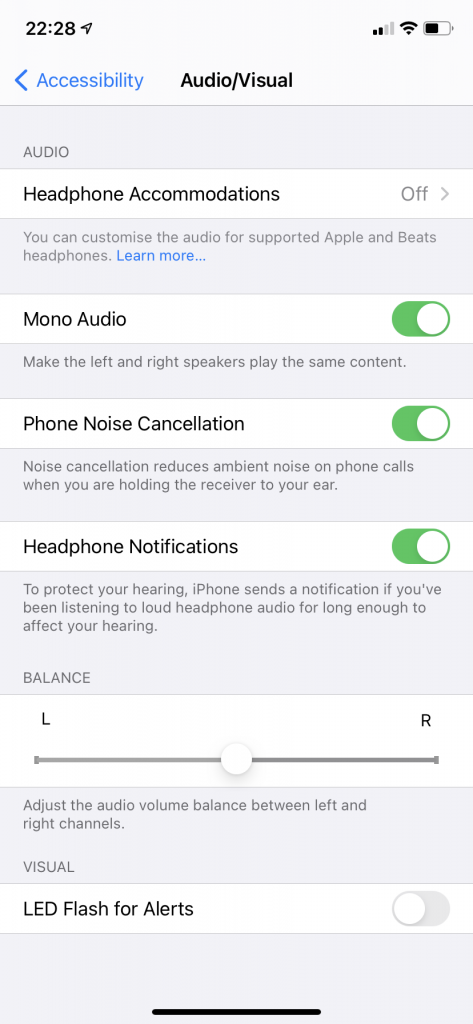
The process is the same for iPads should you ever need it.
Changing back from Mono to Stereo audio is as easy as changing the toggle for the Mono Audio setting to off.
The above screenshot was taken on an iPhone 11 using iOS 15.
Change Android Phone from Stereo to Mono audio
On your Android Phone go to Settings and then tap on Accessibility. Now scroll down and tap on Audio adjustment and here you will find the setting Mono Audio. Toggle the switch for this setting to on and you are done.
Here is a screenshot of the page where you can change this setting:
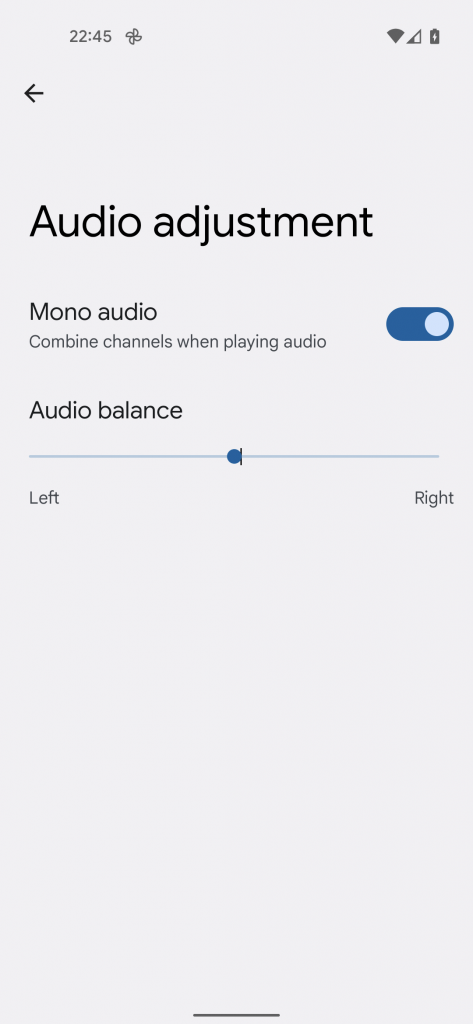
The process is the same for phones and tablets should you ever need it.
Changing back from Mono to Stereo audio is as easy as changing the toggle for the Mono Audio setting to off.
That was easy, right?
We hope this short article helped you find the solution for listening with one earphone only and now you are enjoying the one earphone experience.
